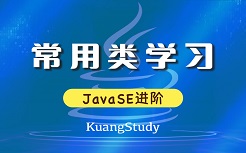
AI-摘要
切换
Joker GPT
AI初始化中...
介绍自己 🙈
生成本文简介 👋
推荐相关文章 📖
前往主页 🏠
前往爱发电购买
跟随狂神学Java-19,Date类
Joker2Yue第十九天:Date类
我就是洗衣机里某件衣服口袋里的餐巾纸,你们把我卷烂了大家都没好果子吃
学习内容
Date
-
Date表示特定的瞬间,精确到毫秒,Date类中的发部分方法都已经被Calendar类中的方法所取代
时间单位- 1秒=1000毫秒
- 1毫秒=1000微秒
- 1微妙=1000纳秒
-
在 JDK 1.1 之前,类
Date有两个其他的函数。它允许把日期解释为年、月、日、小时、分钟和秒值。它也允许格式化和解析日期字符串。不过,这些函数的 API 不易于实现国际化。从 JDK 1.1 开始,应该使用Calendar类实现日期和时间字段之间转换,使用DateFormat类来格式化和解析日期字符串。Date中的相应方法已废弃。尽管
Date类打算反映协调世界时 (UTC),但无法做到如此准确,这取决于 Java 虚拟机的主机环境。当前几乎所有操作系统都假定 1 天 = 24 × 60 × 60 = 86400 秒。但对于 UTC,大约每一两年出现一次额外的一秒,称为“闰秒”。闰秒始终作为当天的最后一秒增加,并且始终在 12 月 31 日或 6 月 30 日增加。例如,1995 年的最后一分钟是 61 秒,因为增加了闰秒。大多数计算机时钟不是特别的准确,因此不能反映闰秒的差别。
| 方法摘要 | |
|---|---|
boolean |
after(Date when) 测试此日期是否在指定日期之后。 |
boolean |
before(Date when) 测试此日期是否在指定日期之前。 |
Object |
clone() 返回此对象的副本。 |
int |
compareTo(Date anotherDate) 比较两个日期的顺序。 |
boolean |
equals(Object obj) 比较两个日期的相等性。 |
int |
getDate() 已过时。 从 JDK 1.1 开始,由 Calendar.get(Calendar.DAY_OF_MONTH) 取代。 |
int |
getDay() 已过时。 从 JDK 1.1 开始,由 Calendar.get(Calendar.DAY_OF_WEEK) 取代。 |
int |
getHours() 已过时。 从 JDK 1.1 开始,由 Calendar.get(Calendar.HOUR_OF_DAY) 取代。 |
int |
getMinutes() 已过时。 从 JDK 1.1 开始,由 Calendar.get(Calendar.MINUTE) 取代。 |
int |
getMonth() 已过时。 从 JDK 1.1 开始,由 Calendar.get(Calendar.MONTH) 取代。 |
int |
getSeconds() 已过时。 从 JDK 1.1 开始,由 Calendar.get(Calendar.SECOND) 取代。 |
long |
getTime() 返回自 1970 年 1 月 1 日 00:00:00 GMT 以来此 Date 对象表示的毫秒数。 |
int |
getTimezoneOffset() 已过时。 从 JDK 1.1 开始,由 -(Calendar.get(Calendar.ZONE_OFFSET) + Calendar.get(Calendar.DST_OFFSET)) / (60 \* 1000) 取代。 |
int |
getYear() 已过时。 从 JDK 1.1 开始,由 Calendar.get(Calendar.YEAR) - 1900 取代。 |
int |
hashCode](https://itmyhome.com/java-api/java/util/Date.html#hashCode())**() 返回此对象的哈希码值。 |
static long |
parse(String s) 已过时。 从 JDK 1.1 开始,由 DateFormat.parse(String s) 取代。 |
void |
setDate(int date) 已过时。 从 JDK 1.1 开始,由 Calendar.set(Calendar.DAY_OF_MONTH, int date) 取代。 |
void |
setHours(int hours) 已过时。 从 JDK 1.1 开始,由 Calendar.set(Calendar.HOUR_OF_DAY, int hours) 取代。 |
void |
setMinutes(int minutes) 已过时。 从 JDK 1.1 开始,由 Calendar.set(Calendar.MINUTE, int minutes) 取代。 |
void |
setMonth(int month) 已过时。 从 JDK 1.1 开始,由 Calendar.set(Calendar.MONTH, int month) 取代。 |
void |
setSeconds(int seconds) 已过时。 从 JDK 1.1 开始,由 Calendar.set(Calendar.SECOND, int seconds) 取代。 |
void |
setTime(long time) 设置此 Date 对象,以表示 1970 年 1 月 1 日 00:00:00 GMT 以后 time 毫秒的时间点。 |
void |
setYear(int year) 已过时。 从 JDK 1.1 开始,由 Calendar.set(Calendar.YEAR, year + 1900) 取代。 |
String |
toGMTString() 已过时。 从 JDK 1.1 开始,由 DateFormat.format(Date date) 取代,使用 GMT TimeZone。 |
String |
toLocaleString() 已过时。 从 JDK 1.1 开始,由 DateFormat.format(Date date) 取代。 |
String |
toString() 把此 Date 对象转换为以下形式的 String: dow mon dd hh:mm:ss zzz yyyy 其中: dow 是一周中的某一天 (Sun, Mon, Tue, Wed, Thu, Fri, Sat)。 |
static long |
UTC(int year, int month, int date, int hrs, int min, int sec) 已过时。 从 JDK 1.1 开始,由 Calendar.set(year + 1900, month, date, hrs, min, sec) 或 GregorianCalendar(year + 1900, month, date, hrs, min, sec) 取代,使用 UTC TimeZone,后跟 Calendar.getTime().getTime()。 |
试试
-
先试试
1
2
3
4
5
6
7
8
9
10
11
12
13
14
15package com.joker_yue.javalearn.Date;
import java.util.Date;
public class DateLearn {
public static void main(String[] args) {
//1.创建Date对象
Date date1 = new Date();
System.out.println(date1.toString());
//昨天
Date date2 = new Date(date1.getTime()-60*60*24*1000);
System.out.println(date2);
}
}最后的输出结果为
1
2Fri Sep 09 20:01:35 CST 2022
Thu Sep 08 20:01:35 CST 2022 -
before、after方法
1
2
3
4
5
6
7
8
9
10
11
12
13
14
15
16
17
18
19
20package com.joker_yue.javalearn.Date;
import java.util.Date;
public class DateLearn {
public static void main(String[] args) {
//1.创建Date对象
Date date1 = new Date();
System.out.println(date1.toString());
//昨天
Date date2 = new Date(date1.getTime()-60*60*24*1000);
System.out.println(date2);
//2。after before方法
System.out.println(date1.after(date2));
System.out.println(date2.after(date1));
}
}最后的输出结果为
1
2
3
4Fri Sep 09 20:04:38 CST 2022
Thu Sep 08 20:04:38 CST 2022
true
false -
compareTo(Date anotherDate)方法
1
2
3
4
5
6
7
8
9
10
11
12
13
14
15
16
17
18
19
20
21
22
23package com.joker_yue.javalearn.Date;
import java.util.Date;
public class DateLearn {
public static void main(String[] args) {
//1.创建Date对象
Date date1 = new Date();
System.out.println(date1.toString());
//昨天
Date date2 = new Date(date1.getTime()-60*60*24*1000);
System.out.println(date2);
//2。after before方法
System.out.println(date1.after(date2));
System.out.println(date2.after(date1));
//3.compareTo方法
System.out.println(date1.compareTo(date2));
}
}如果anotherDate大于当前时间,那么
1,否则-1。等于则0 -
equals(Date anotherDate)方法
1
2
3
4
5
6
7
8
9
10
11
12
13
14
15
16
17
18
19
20
21
22
23
24
25package com.joker_yue.javalearn.Date;
import java.util.Date;
public class DateLearn {
public static void main(String[] args) {
//1.创建Date对象
Date date1 = new Date();
System.out.println(date1.toString());
//昨天
Date date2 = new Date(date1.getTime()-60*60*24*1000);
System.out.println(date2);
//2。after before方法
System.out.println(date1.after(date2));
System.out.println(date2.after(date1));
//3.compareTo方法
System.out.println(date1.compareTo(date2));
//4.equals()方法
System.out.println(date1.equals(date2));
}
}相等输出
ture,否则输出false
评论
匿名评论隐私政策
✅ 你无需删除空行,直接评论以获取最佳展示效果
